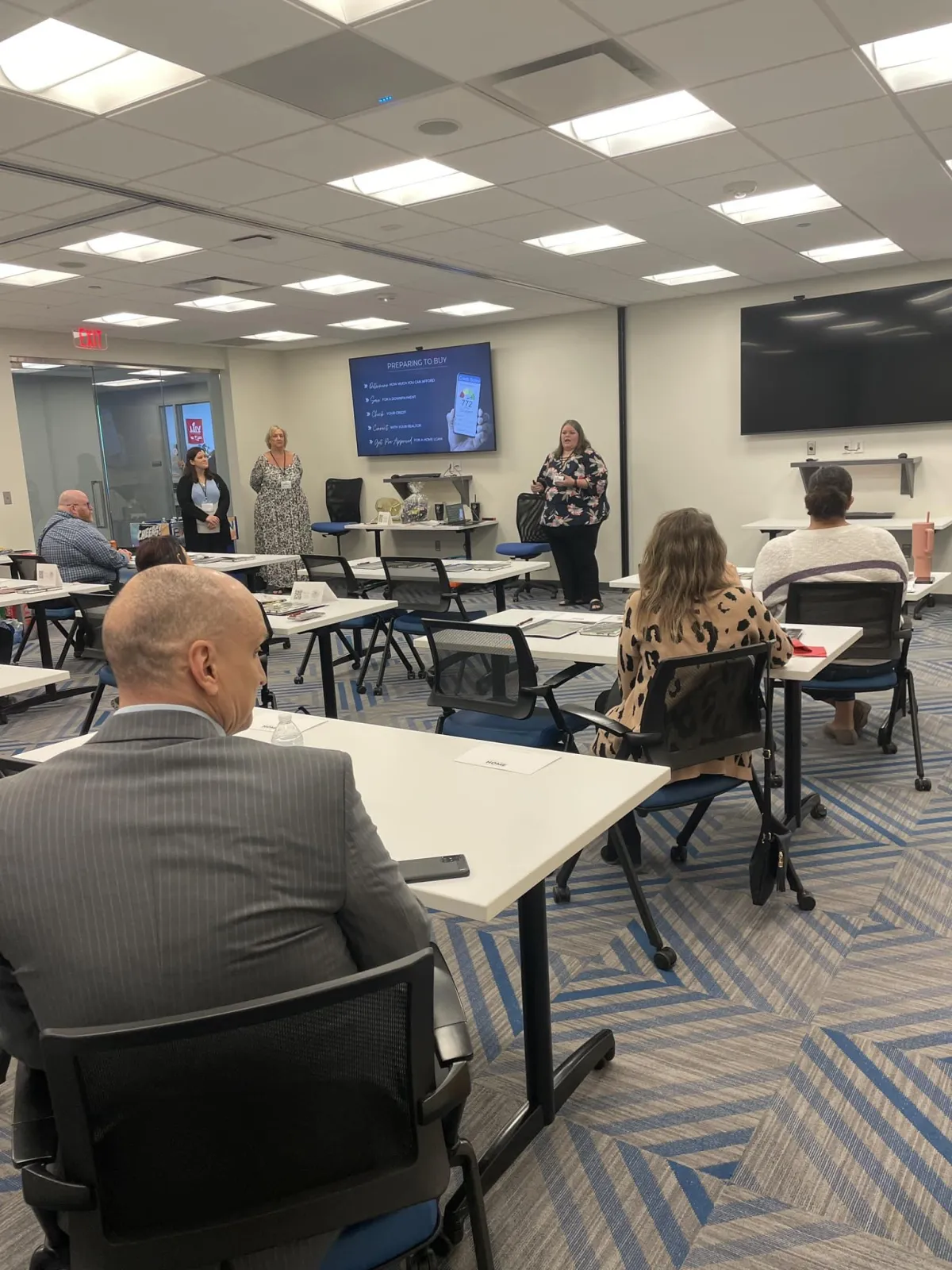HOME | GROUP MEMBERS | CONTACT | BLOG | FREE TOOLS
DO YOU OWN A BUSINESS
IN THE OMAHA METRO?
If so, you've come to the right place!
HOME | GROUP MEMBERS | CONTACT
| BLOG | FREE TOOLS
DO YOU OWN A BUSINESS
IN THE OMAHA METRO?
If so, you've come to the right place!
Want to see a list of all our Professional Connections for Small Business Owners' Alliance?

Amy McCae
LEADERSHIP AND HOLISTIC WELLNESS COACH
CREATIVE WELLNESS

Rachelle DiFonzo
OWNER AND FOUNDER
DETAILS BY DIFONZO
WHO WE ARE
We are a relationship driven group of small business owners and professionals who have come together to build meaningful connections, educate others, and serve our community.
WHO WE SERVE
Most of our professional members live and work close by, serving customers in the Omaha, NE metro area. While some may work virtually to serve a broader area, we all believe in providing an exceptional client experience every time.
OUR STORY
Founded by Nicole Redinbaugh in early 2023, we set out to be different than other area networking groups by prioritizing genuine relationships and consistently providing free resources for our community and individual members.
CONNECT WITH US

We invite all candidates to join us as guests at our in-person meetings at least two times before committing to becoming official members. Doing so provides the opportunity to make sure it is a mutually beneficial fit.

All candidates are encouraged to meet with at least two members and the chapter President in one-on-one meetings before being voted into the group. Strong individual relationships are just as important as the group as a whole.
SCHEDULE AN
IN-PERSON VISIT
SCHEDULE AN IN-PERSON VISIT
We currently host meetings every other week on Wednesdays from 1 to 2 PM. Unless otherwise communicated for special events, meetings are held at:
The Legacy Guardians Insurance and Financial Services
17670 Welch Plaza Ste 103
Omaha, NE 68135
Please Note: A new chapter will be starting August 22nd, 2024 and will meet Thursday mornings from 8:30 AM to 9:30 AM at the Berkshire Hathaway building near Village Pointe.
Are you ready to be more than a guest?
If interested in becoming a regular member, please complete this form.
GROUP MEMBERSHIP BENEFITS
GROUP MEMBERSHIP BENEFITS
FREQUENTLY ASKED QUESTIONS (FAQs)
Is There a Fee to Join?
We work hard to provide a universally accessible option to all business owners, no matter their budget. We appreciate your time investment in our group and understand it already comes as an opportunity cost for your business. Networking is a critical cornerstone for local business owners and we want to make sure it is a mutually beneficial endeavor.
There are currently no monthly dues required of our members. That said, however, we do occasionally ask for nominal contributions to help cover individual costs of social events such as lunches out, potluck events, etc.
These events are not mandatory, but we don't want financial resources to limit participation. Don't hesitate to discuss alternative arrangements with the chapter president.
Who is Allowed to Become a Member?
There are two types of memberships, a Facebook group member and an in-person group member who consistently attends meetings at one of our chapters.
In-Person Members: Each chapter holds one exclusive seat per industry for approved in-person group members who remain actively engaged and meet attendance guidelines. Examples include, but are not limited to, insurance, real estate, mortgage lending, financial advisor, roofer, etc. Guests in overlapping industries may be permitted to participate at the discretion of group leadership.
Facebook Group Members: We allow for more industry overlap in our Facebook group as the requirements for initial approval and participation are not as involved. There is no exact number of businesses per industry. The limit is determined at the discretion of the group Admins.
All Group Members Must:
Reside and operate business primarily in the Omaha Metro area
Either have an ownership stake in a business, plan to soon start a business, or be responsible for growing their own local client base for a business that operates in the Omaha Metro
Be respectful, exemplify professional core values, and actively participate
Individuals who do not clearly demonstrate that they meet these criteria will not be allowed to participate.
Note: Membership may be revoked at any time without prior warning or notice at the sole discretion of the leadership team and/or group admins.
How Do I Become a Member?
To join our Facebook group, please:
Go to our Facebook group page here.
Request to join by clicking the "Join Group" button
Complete the admission questions, then read and acknowledge the rules
Introduce yourself and actively engage with the group members
To become an in-person member, please:
Visit a chapter meeting, you can schedule using the calendar link above
Meet with the chapter president and at least one other group member one-on-one
Complete an application or formal request to the chapter president
Don't see your question in our FAQs? Contact us now to discuss further.
GET ACCESS TO OUR
FREE RESOURCES
GET ACCESS TO OUR FREE RESOURCES

Unlock Your Local Potential: The Importance of Setting Up a Google Business Profile
Introduction:
In today's digital age, consumers rely heavily on online searches to discover local businesses. A robust online presence isn't a luxury anymore; it's a necessity for attracting customers and staying competitive. One of the most effective tools at your disposal is a Google Business Profile (formerly known as Google My Business).
This free and easy-to-use service can significantly boost your local search visibility, build trust with potential customers, and ultimately increase your sales.

With that said, here are 5 benefits to getting your Google Business Profile started today!
Enhanced Local Search Visibility
When people search for products or services you offer in your area, a Google Business Profile ensures your business appears in relevant local search results. This increases the chances of potential customers finding you online. The higher you rank in local searches, the more likely you are to attract new customers walking distance or within your service area.
Share Detailed Business Information
Your profile displays crucial details like your address, phone number, website, operating hours, and photos. This transparency builds trust and allows customers to easily connect with you. Imagine a customer searching for a bakery late at night. A complete profile with accurate hours and enticing photos of pastries can be the deciding factor in their choice.
Increase Customer Engagement
Go beyond basic information! You can post updates about promotions, events, or new offerings directly on your profile. These updates appear in search results, grabbing attention and encouraging further exploration. You can also enable a "Q&A" section allowing customers to ask questions and receive prompt responses, fostering rapport before they even visit your store.
Build Trust and Credibility
Online reviews and ratings are crucial for influencing customer decisions. Your Google Business Profile showcases customer reviews, acting as social proof of your reputation and reliability. By actively managing your profile, responding to reviews (both positive and negative), and maintaining accurate information, you demonstrate professionalism and commitment to customer satisfaction, further bolstering your brand's credibility.
Drive Foot Traffic and Sales
A well-optimized profile can significantly increase foot traffic to your physical location. Local customers searching on desktops, tablets, or smartphones can easily find directions to your store, view your hours, and even see photos of your products or establishment, encouraging them to visit in person. Additionally, Google My Business offers valuable insights into how customers find and interact with your profile, empowering you to refine your marketing strategies and enhance customer experiences. Analyze how customers find you (search terms used) and tailor your profile descriptions accordingly.

How to Create a Google Business Profile
1. Create or Sign in to a Google Account:
The first step to claiming your local presence is to have a Google account. If you already use Gmail, YouTube, or any other Google service, you have an account! If not, creating a Google account is quick and free. Head over to [invalid URL removed] to get started.
2. Visit Google Business Profile and Begin the Set-Up Process:
Once you have your Google account ready, navigate to https://www.google.com/business/. This is the official Google Business Profile website where you'll claim and manage your listing.
3. Enter Your Business Name and Search for Existing Listings:
Begin by entering your business name. Google will then search for any existing listings that might already be associated with your business. If you find a listing that seems like yours, you can claim it. However, if no existing listing appears, you can proceed to create a new one.
4. Select Your Business Category:
Google offers a wide range of business categories to choose from. Select the category that best describes your business's primary function.
5. Choose Whether You Have a Physical Location or Serve Customers at Their Location:
This step clarifies whether customers visit your business in person or if you provide services directly to them at their location (e.g., landscaper, plumber).
6. Enter Your Business Address (or Service Area) and Verify Your Location:
Physical Location: If you have a physical storefront or office, enter your complete business address.
Service Area: If you serve customers at their location, define your service area. This could be a specific radius around your business location or encompass a broader region you cover.
7. Verify Your Business Location:
Google requires verification to ensure the legitimacy of your listing. They offer two verification methods:
Postcard Verification: Google will send a postcard with a verification code to the address you provided. Once you receive the postcard, you can enter the code online to verify your listing.
Phone Verification: In some cases, Google might offer phone verification as an option. You'll receive a call with an
Phone Verification: In some cases, Google might offer phone verification as an option. You'll receive a call with an automated message providing a verification code. Enter the code online to complete verification.
8. Complete Your Profile:
Once you've verified your location, you can start enriching your profile with additional details. This is where you showcase your business and increase its appeal to potential customers. Some key areas to focus on include:
Phone number: Ensure your phone number is accurate and clickable, allowing customers to easily call you directly from your profile.
Website: Add your website address if you have one. This allows interested customers to learn more about your offerings.
Hours of Operation: Maintain accurate and up-to-date operating hours to avoid frustrating customers who show up at your store when it's closed.
Photos: High-quality photos are crucial! Showcase your products, your storefront, your team, or anything that visually represents your business and its offerings.
Description: Craft a compelling description of your business. Highlight what sets you apart from competitors and what makes your business unique.

Once you've created your Google Business Profile, consider claiming your profiles on other local directories like Yelp, Bing Places, and Apple Maps. This further strengthens your online presence and ensures potential customers can find you on various platforms.
Conclusion:
A Google Business Profile is an essential tool for any business looking to thrive in the digital age. By setting up and managing your profile effectively, you can increase your local visibility, engage with potential customers, build trust, and ultimately drive sales. Remember, a profile is not a static one-time setup. Regularly update your information, engage with customers through reviews and Q&A, utilize insights to refine your approach, and keep your profile fresh and informative. Embrace this powerful tool and watch your local business flourish online!

Unlock Your Local Potential: The Importance of Setting Up a Google Business Profile
Introduction:
In today's digital age, consumers rely heavily on online searches to discover local businesses. A robust online presence isn't a luxury anymore; it's a necessity for attracting customers and staying competitive. One of the most effective tools at your disposal is a Google Business Profile (formerly known as Google My Business).
This free and easy-to-use service can significantly boost your local search visibility, build trust with potential customers, and ultimately increase your sales.

With that said, here are 5 benefits to getting your Google Business Profile started today!
Enhanced Local Search Visibility
When people search for products or services you offer in your area, a Google Business Profile ensures your business appears in relevant local search results. This increases the chances of potential customers finding you online. The higher you rank in local searches, the more likely you are to attract new customers walking distance or within your service area.
Share Detailed Business Information
Your profile displays crucial details like your address, phone number, website, operating hours, and photos. This transparency builds trust and allows customers to easily connect with you. Imagine a customer searching for a bakery late at night. A complete profile with accurate hours and enticing photos of pastries can be the deciding factor in their choice.
Increase Customer Engagement
Go beyond basic information! You can post updates about promotions, events, or new offerings directly on your profile. These updates appear in search results, grabbing attention and encouraging further exploration. You can also enable a "Q&A" section allowing customers to ask questions and receive prompt responses, fostering rapport before they even visit your store.
Build Trust and Credibility
Online reviews and ratings are crucial for influencing customer decisions. Your Google Business Profile showcases customer reviews, acting as social proof of your reputation and reliability. By actively managing your profile, responding to reviews (both positive and negative), and maintaining accurate information, you demonstrate professionalism and commitment to customer satisfaction, further bolstering your brand's credibility.
Drive Foot Traffic and Sales
A well-optimized profile can significantly increase foot traffic to your physical location. Local customers searching on desktops, tablets, or smartphones can easily find directions to your store, view your hours, and even see photos of your products or establishment, encouraging them to visit in person. Additionally, Google My Business offers valuable insights into how customers find and interact with your profile, empowering you to refine your marketing strategies and enhance customer experiences. Analyze how customers find you (search terms used) and tailor your profile descriptions accordingly.

How to Create a Google Business Profile
1. Create or Sign in to a Google Account:
The first step to claiming your local presence is to have a Google account. If you already use Gmail, YouTube, or any other Google service, you have an account! If not, creating a Google account is quick and free. Head over to [invalid URL removed] to get started.
2. Visit Google Business Profile and Begin the Set-Up Process:
Once you have your Google account ready, navigate to https://www.google.com/business/. This is the official Google Business Profile website where you'll claim and manage your listing.
3. Enter Your Business Name and Search for Existing Listings:
Begin by entering your business name. Google will then search for any existing listings that might already be associated with your business. If you find a listing that seems like yours, you can claim it. However, if no existing listing appears, you can proceed to create a new one.
4. Select Your Business Category:
Google offers a wide range of business categories to choose from. Select the category that best describes your business's primary function.
5. Choose Whether You Have a Physical Location or Serve Customers at Their Location:
This step clarifies whether customers visit your business in person or if you provide services directly to them at their location (e.g., landscaper, plumber).
6. Enter Your Business Address (or Service Area) and Verify Your Location:
Physical Location: If you have a physical storefront or office, enter your complete business address.
Service Area: If you serve customers at their location, define your service area. This could be a specific radius around your business location or encompass a broader region you cover.
7. Verify Your Business Location:
Google requires verification to ensure the legitimacy of your listing. They offer two verification methods:
Postcard Verification: Google will send a postcard with a verification code to the address you provided. Once you receive the postcard, you can enter the code online to verify your listing.
Phone Verification: In some cases, Google might offer phone verification as an option. You'll receive a call with an
Phone Verification: In some cases, Google might offer phone verification as an option. You'll receive a call with an automated message providing a verification code. Enter the code online to complete verification.
8. Complete Your Profile:
Once you've verified your location, you can start enriching your profile with additional details. This is where you showcase your business and increase its appeal to potential customers. Some key areas to focus on include:
Phone number: Ensure your phone number is accurate and clickable, allowing customers to easily call you directly from your profile.
Website: Add your website address if you have one. This allows interested customers to learn more about your offerings.
Hours of Operation: Maintain accurate and up-to-date operating hours to avoid frustrating customers who show up at your store when it's closed.
Photos: High-quality photos are crucial! Showcase your products, your storefront, your team, or anything that visually represents your business and its offerings.
Description: Craft a compelling description of your business. Highlight what sets you apart from competitors and what makes your business unique.

Once you've created your Google Business Profile, consider claiming your profiles on other local directories like Yelp, Bing Places, and Apple Maps. This further strengthens your online presence and ensures potential customers can find you on various platforms.
Conclusion:
A Google Business Profile is an essential tool for any business looking to thrive in the digital age. By setting up and managing your profile effectively, you can increase your local visibility, engage with potential customers, build trust, and ultimately drive sales. Remember, a profile is not a static one-time setup. Regularly update your information, engage with customers through reviews and Q&A, utilize insights to refine your approach, and keep your profile fresh and informative. Embrace this powerful tool and watch your local business flourish online!
PEOPLE ARE AT THE HEART
OF WHAT WE DO
PEOPLE ARE AT THE HEART
OF WHAT WE DO
SMALL BUSINESS NETWORKING DONE DIFFERENTLY
SMALL BUSINESS NETWORKING DONE DIFFERENTLY
At the West Omaha Small Business Owners' Alliance we believe in leading with the heart to build meaningful local connections, educate others, and serve our community. Join online and visit in person.

We would love to connect with you! Please join our FREE online Facebook group and follow our page. We support local businesses just like yours every day and look forward to connecting!
We won't ever sell your information. By signing up, you agree to receive communications, including those via email, text, or phone call. We do our best to only send out important updates about upcoming events, engagement opportunities, contests, and similar helpful information. You can unsubscribe at any time.
Small Business Owner's Alliance - West Omaha
Local Networking in the Omaha Metro area for Small Business Owners and Professionals
HOME | GROUP MEMBERS | CONTACT | BLOG | FREE TOOLS
Copyright The Legacy Guardians, LLC 2024. View our privacy policy here.